CentOS7に日本語に対応したplatexとpxdviをインストール(texliveのiso版)
CentOS7にplatexとpxdviをインストールし、日本語に対応したtexファイル→dviファイル→pdfファイルを作成できるようにする。
CentOS7はgnomeデスクトップをインストールしてある状態。
yum install texlive texlive* でtexlive自体はインストールできるが、platexが入らない。。。
platexが必要な場合は、texliveのisoファイルからインストールすると簡単。
CentOS Linux release 7.5.1804 (Core)
以下のURL等から最新のtexliveのisoファイルをダウンロード。
※参考サイト「https://texwiki.texjp.org/?TeX%20Live」
isoファイルのマウント。
[root@localhost ~]# mount ./texlive2018-20180414.iso /mnt/texlive2018
mount: /dev/loop0 is write-protected, mounting read-only
インストール実行インストーラがperlのDigest/MD5.pmを利用するので、これを先にインストールする。
texlive本体のインストール。
インストーラが実行されるとcommandの入力が求められるので、「start installation to hard disk」である「I(英大文字アイ)」を入力。ここまで問題がなければインストールが開始される。完了まで30分程かかり、「/usr/local/texlive/2018」にインストールされる。
platexコマンドを打てるようにパスを通す。
e-pTeX 3.14159265-p3.8.0-180226-2.6 (utf8.euc) (TeX Live 2018)
kpathsea version 6.3.0
ptexenc version 1.3.6
Copyright 2018 D.E. Knuth.
There is NO warranty. Redistribution of this software is
covered by the terms of both the e-pTeX copyright and
the Lesser GNU General Public License.
For more information about these matters, see the file
named COPYING and the e-pTeX source.
Primary author of e-pTeX: Peter Breitenlohner.
一応アップデートを実行しておく。少し時間がかかる。
[root@localhost ~]# tlmgr update --all
pxdviのインストール
[root@localhost ~]# tlmgr key add tltexjp-key.asc
[root@localhost ~]# tlmgr repository add http://texlive.texjp.org/current/tltexjp tltexjp
[root@localhost ~]# tlmgr pinning add tltexjp '*'
[root@localhost ~]# tlmgr install pxdvi
[root@localhost ~]# tlmgr path add
[root@localhost ~]# cd /usr/local/texlive/2018
[root@localhost ~]# ln -s texmf-dist texmf
platexとpxdviのテスト
。[root@localhost ~]# vim test.tex以下test.texの内容。
\begin{document}
テスト
\end{document}
This is e-pTeX, Version 3.14159265-p3.8.1-180226-2.6 (utf8.euc) (TeX Live 2018) (preloaded format=platex)
restricted \write18 enabled.
entering extended mode
(./test.tex
pLaTeX2e <2018-07-28>+1 (based on LaTeX2e <2018-04-01> patch level 5)
(/usr/local/texlive/2018/texmf-dist/tex/platex/base/jarticle.cls
Document Class: jarticle 2018/07/03 v1.8 Standard pLaTeX class
(/usr/local/texlive/2018/texmf-dist/tex/platex/base/jsize10.clo))
No file test.aux.
[1] (./test.aux) )
Output written on test.dvi (1 page, 264 bytes).
Transcript written on test.log.
上記コマンドでtest.dviが作成される。pxdviを実行。
xdvi-xaw: error while loading shared libraries: libXaw.so.7: cannot open shared object file: No such file or directory
libXaw.so.7が必要とのこと。。。libXawをインストール。
以下のようにdviファイルが閲覧できる。
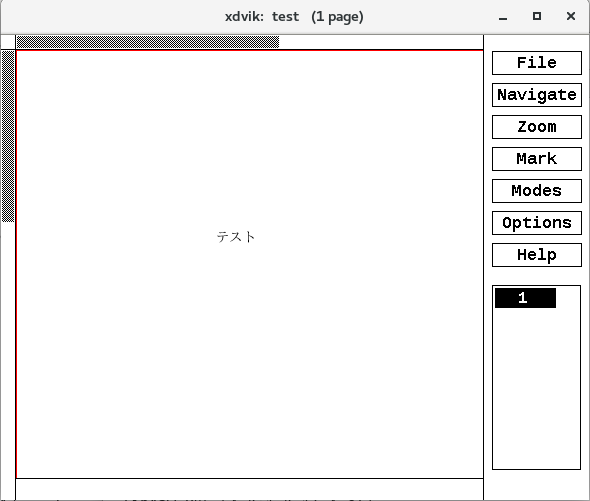
が。。。pxdvi実行時に以下の警告が出る。。。
xorg-x11-fonts関係をごっそりインストール。
これでpxdvi実行時の警告がなくなる。
dviファイルからPDFファイルを作成するにはpdvipdfmxを使う。
test.dvi -> test.pdf
[1]
3741 bytes written
PDFファイルが表示できればOK。
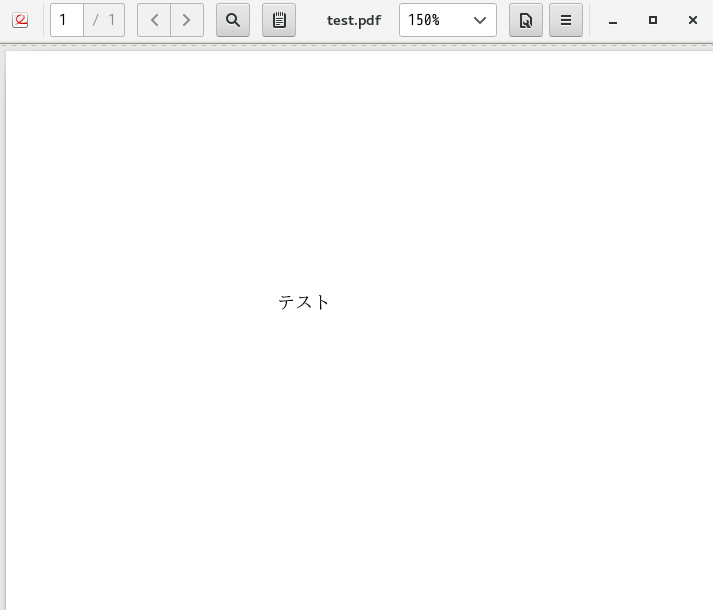
CentOS7が提供している TeX Live パッケージがインストールされないように「texlive-dummy」をインストールする。
[root@localhost ~]# yum install http://mirrors.ctan.org/support/texlive/texlive-dummy/EnterpriseLinux-7/texlive-dummy-2012a-1.el7.noarch.rpm
これでCentOS7が提供している TeX Live 関連のパッケージがインストールされなくなる。 既にインストールされているTeX Live 関連のパッケージはtexlive-dummyに置き換えられる。
読み込んだプラグイン:fastestmirror, langpacks
Loading mirror speeds from cached hostfile
* base: ftp.riken.jp
* extras: ftp.riken.jp
* updates: ftp.riken.jp
依存性の解決をしています
--> トランザクションの確認を実行しています。
---> パッケージ texlive.x86_64 2:2012-43.20130427_r30134.el7 を インストール
Removing texlive.x86_64 2:2012-43.20130427_r30134.el7 - u due to obsoletes from installed texlive-dummy-2012a-1.el7.centos.noarch
--> 新しい変更と依存性の解決を再開しています。
--> トランザクションの確認を実行しています。
---> パッケージ texlive.x86_64 2:2012-43.20130427_r30134.el7 を インストール
--> 依存性解決を終了しました。